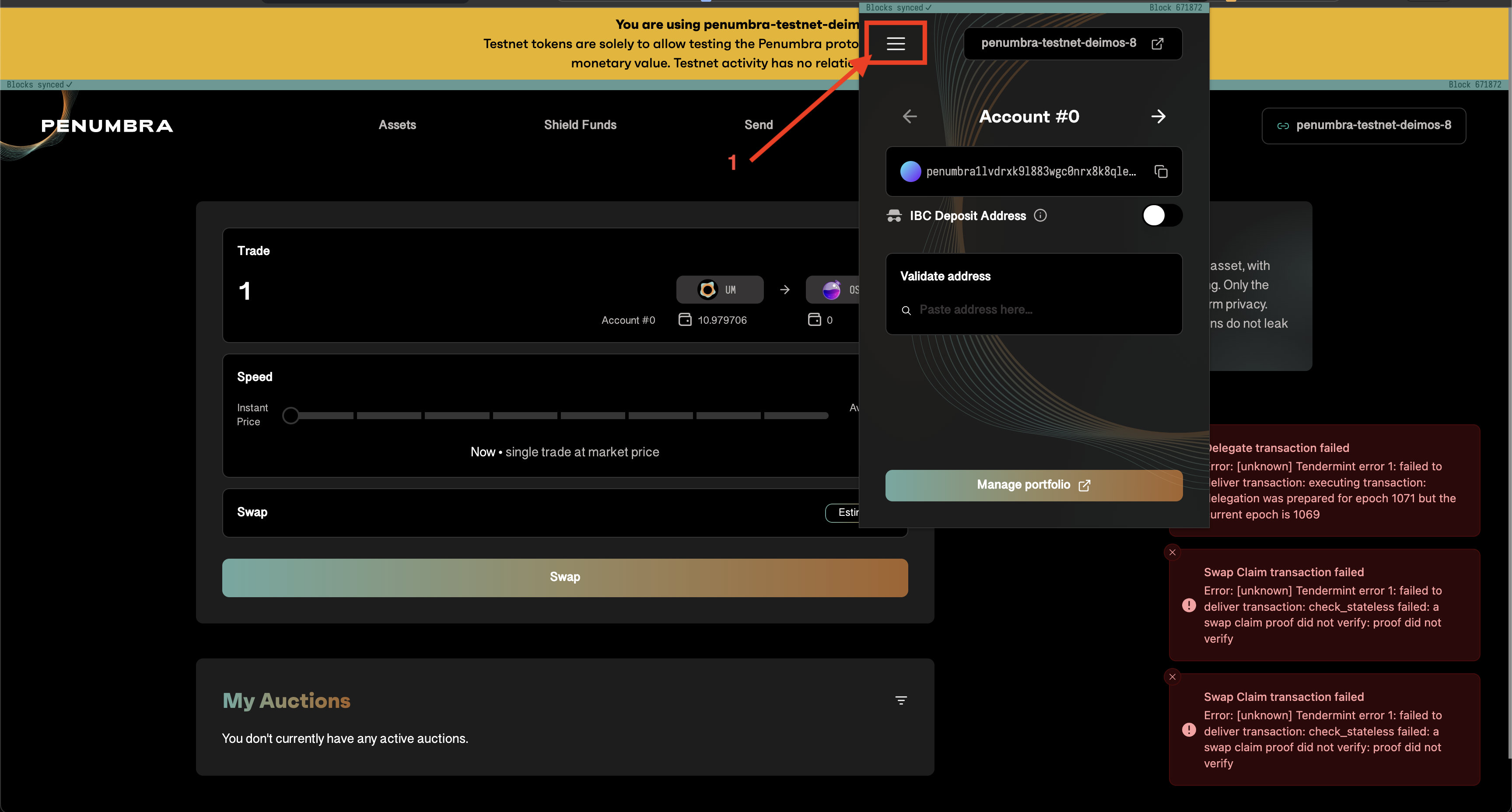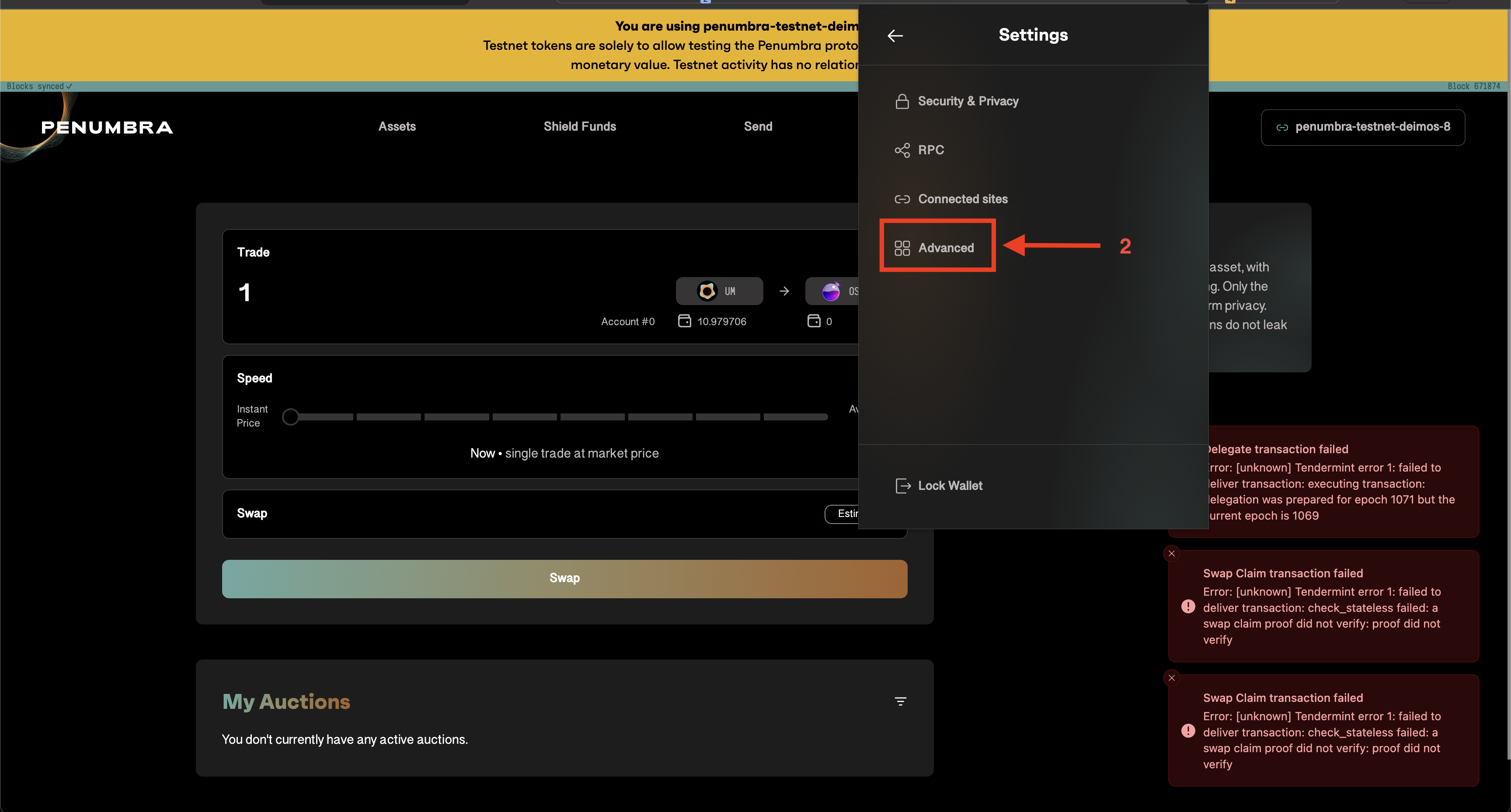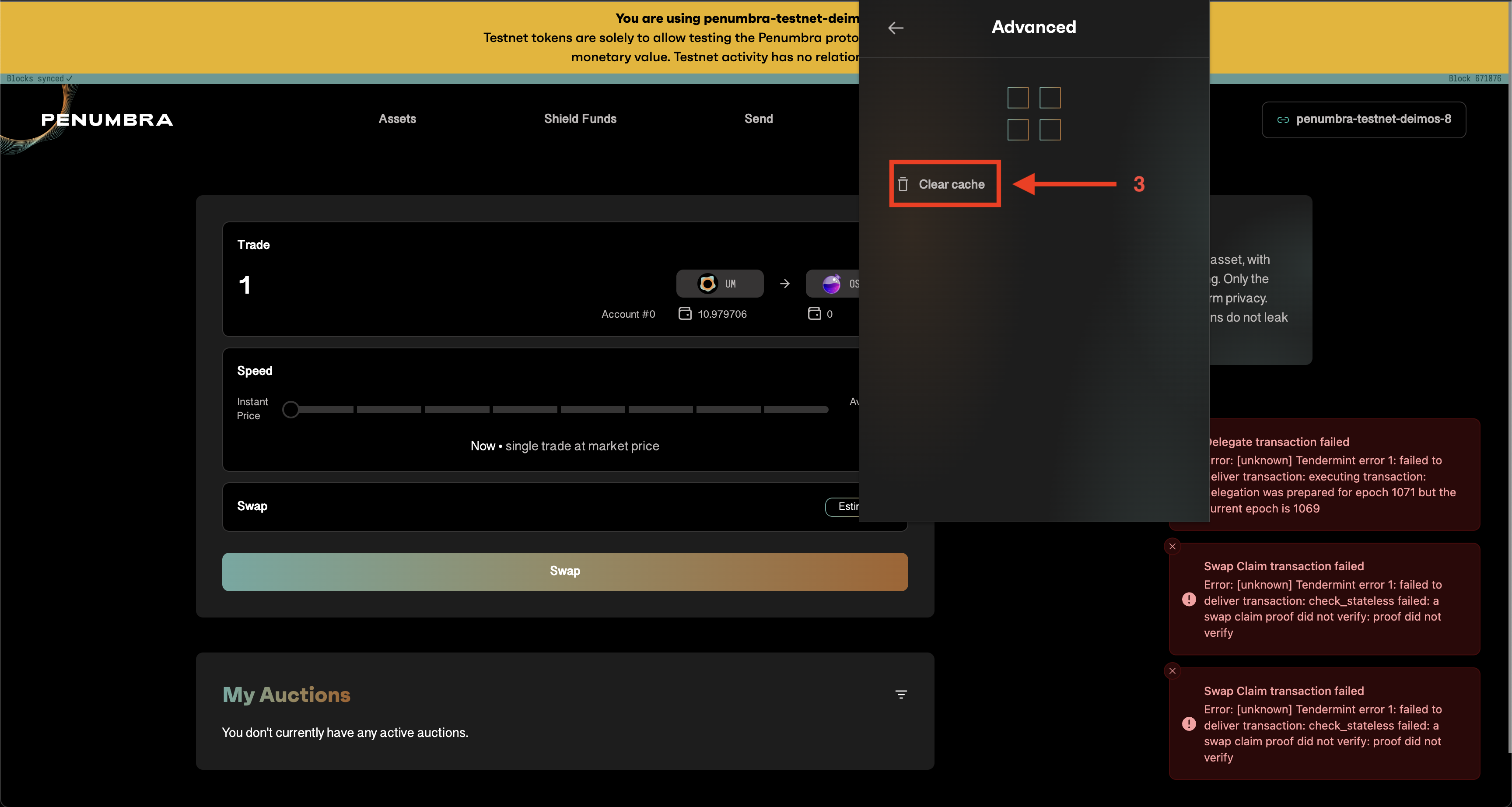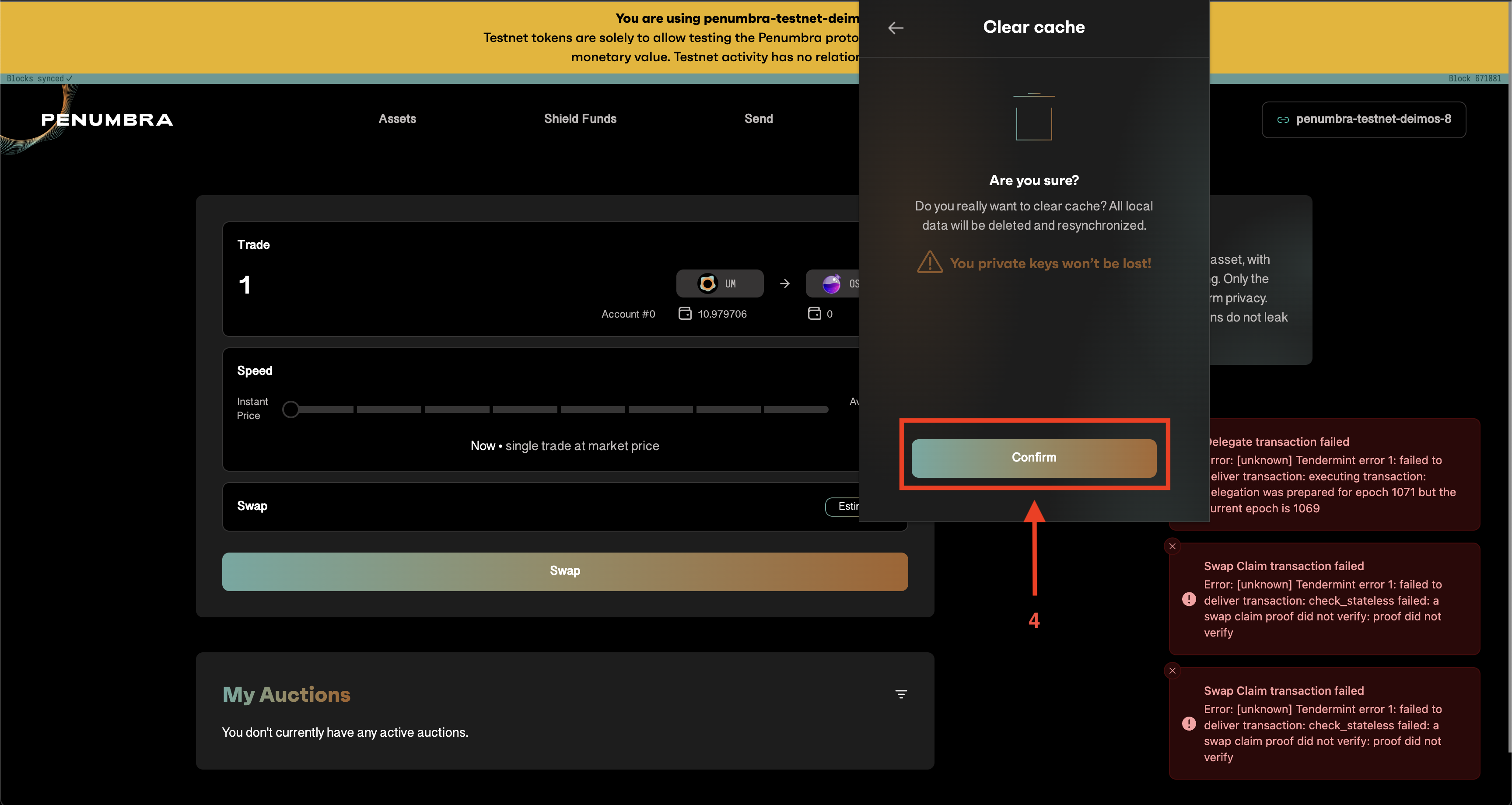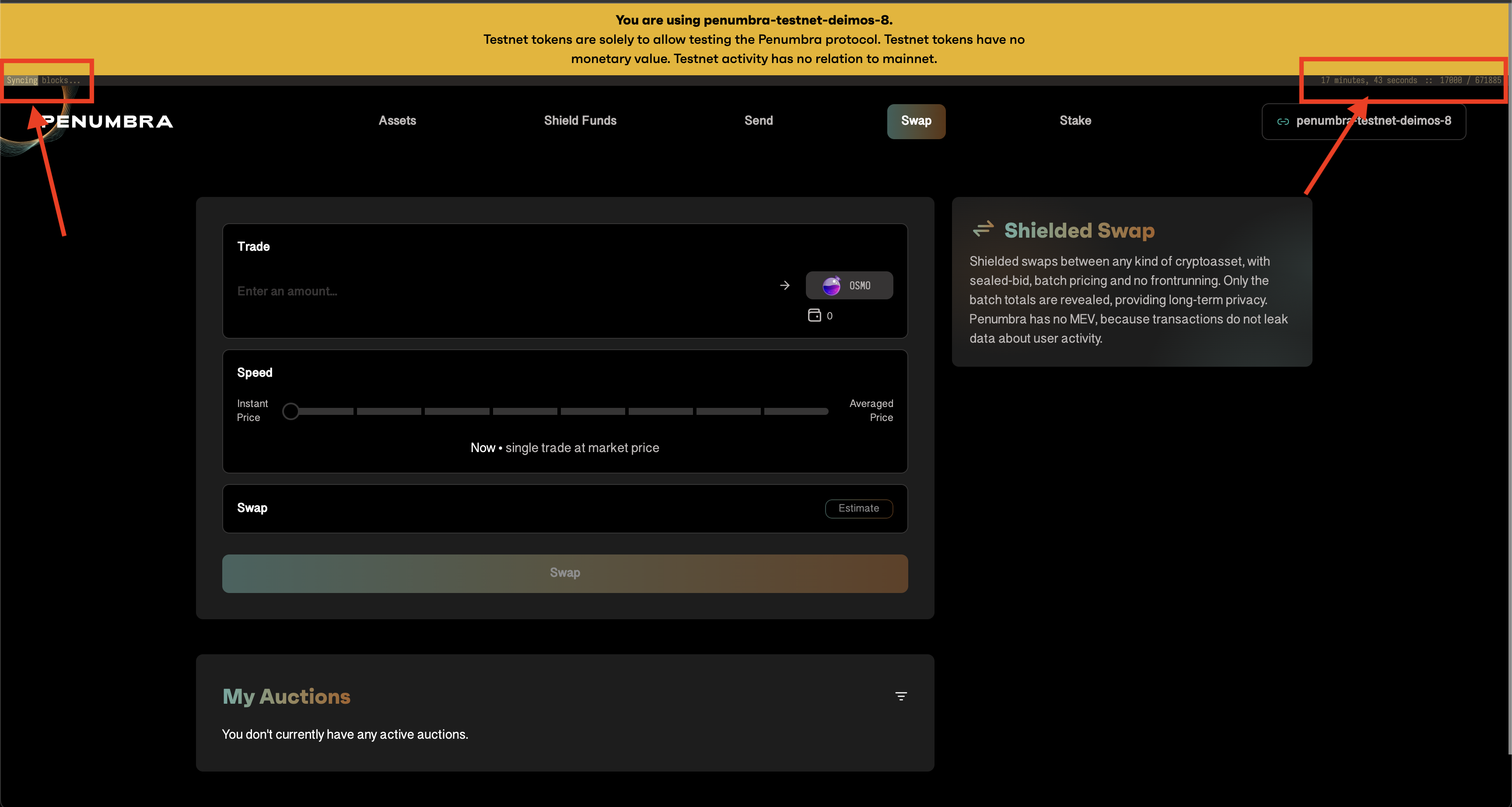Penumbra User Guide
Prax Wallet
Before starting the process, install the Penumbra add-on wallet Prax and create a wallet.
Transactions
First, type https://penumbra.anatolianteam.com into the RPC section of your wallet. Then, transactions are made at https://penumbra.anatolianteam.com/. When you first connect your wallet here, your wallet will be synchronized. You need to wait for the bar shown in the picture below to be completely filled.
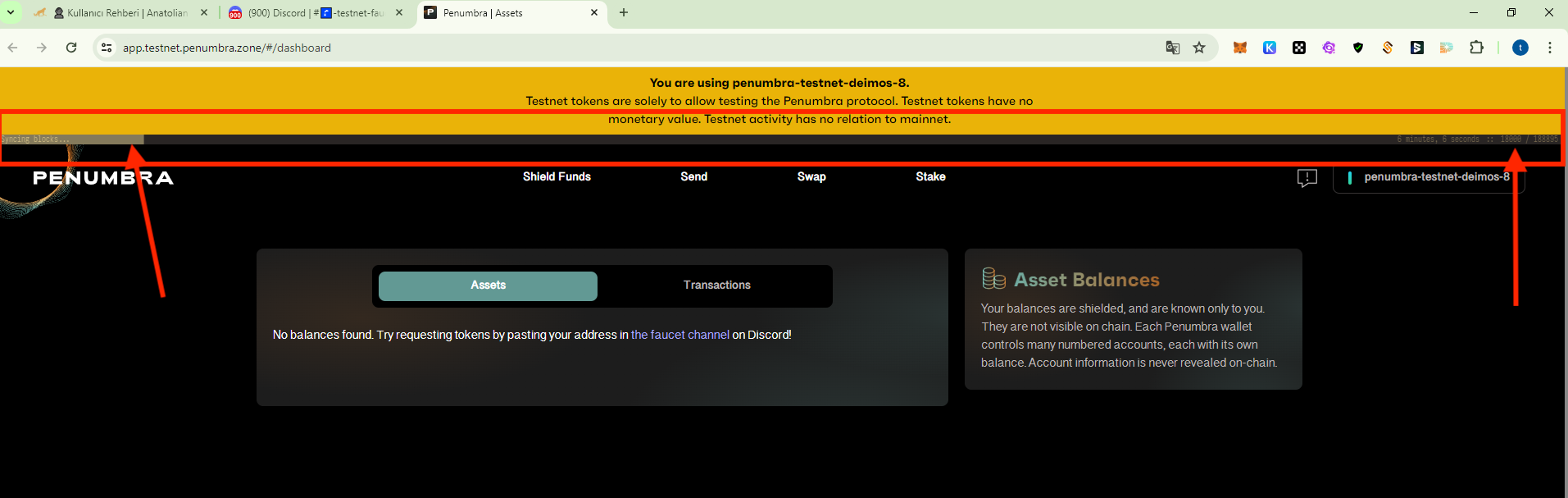
Staking
Go to the Stake page and you will see the validator of our team as 'Anatolian Team'. Click on the Delegate button and write the amount of UM tokens we want to stake, press the Delegate button and confirm from your wallet.
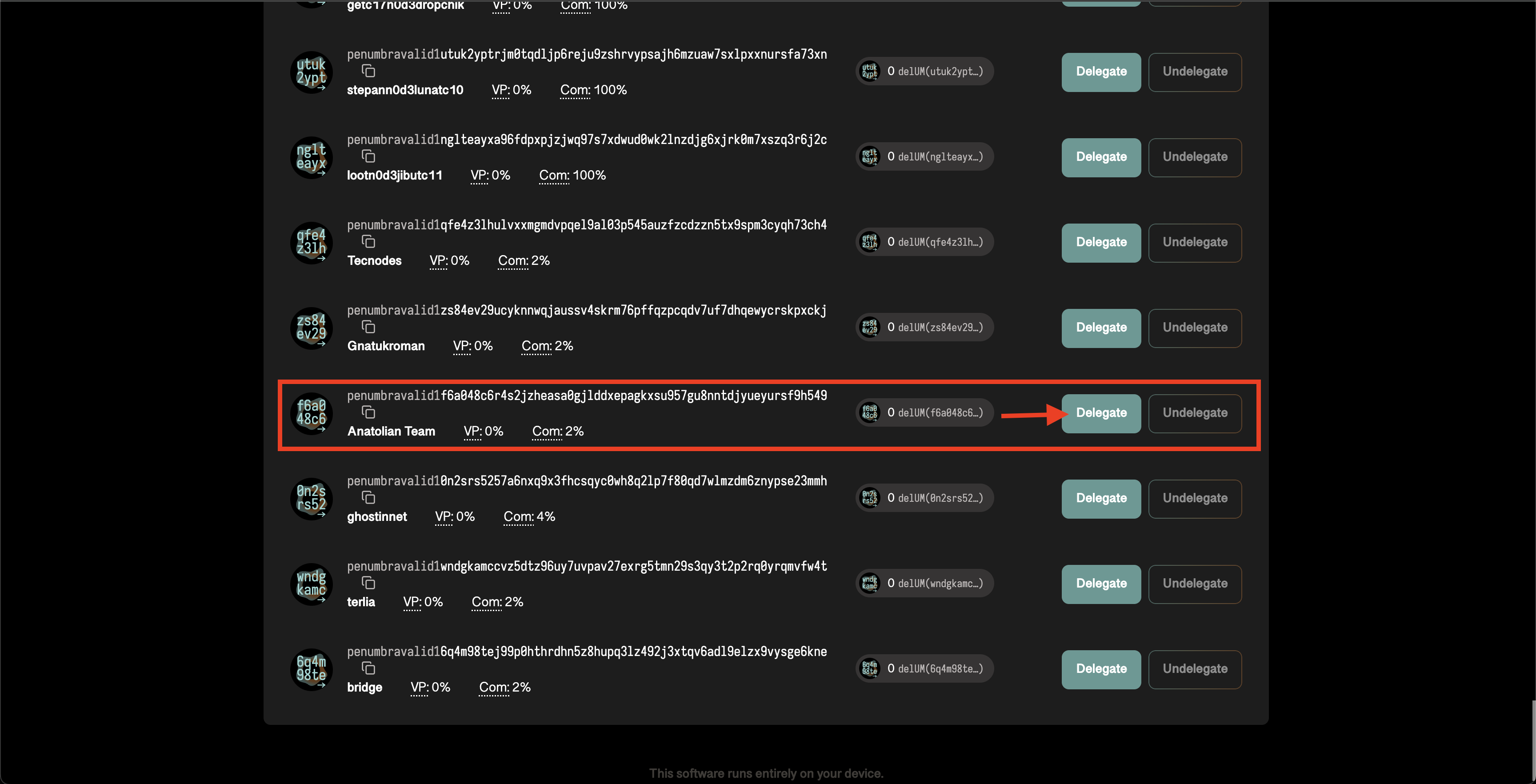
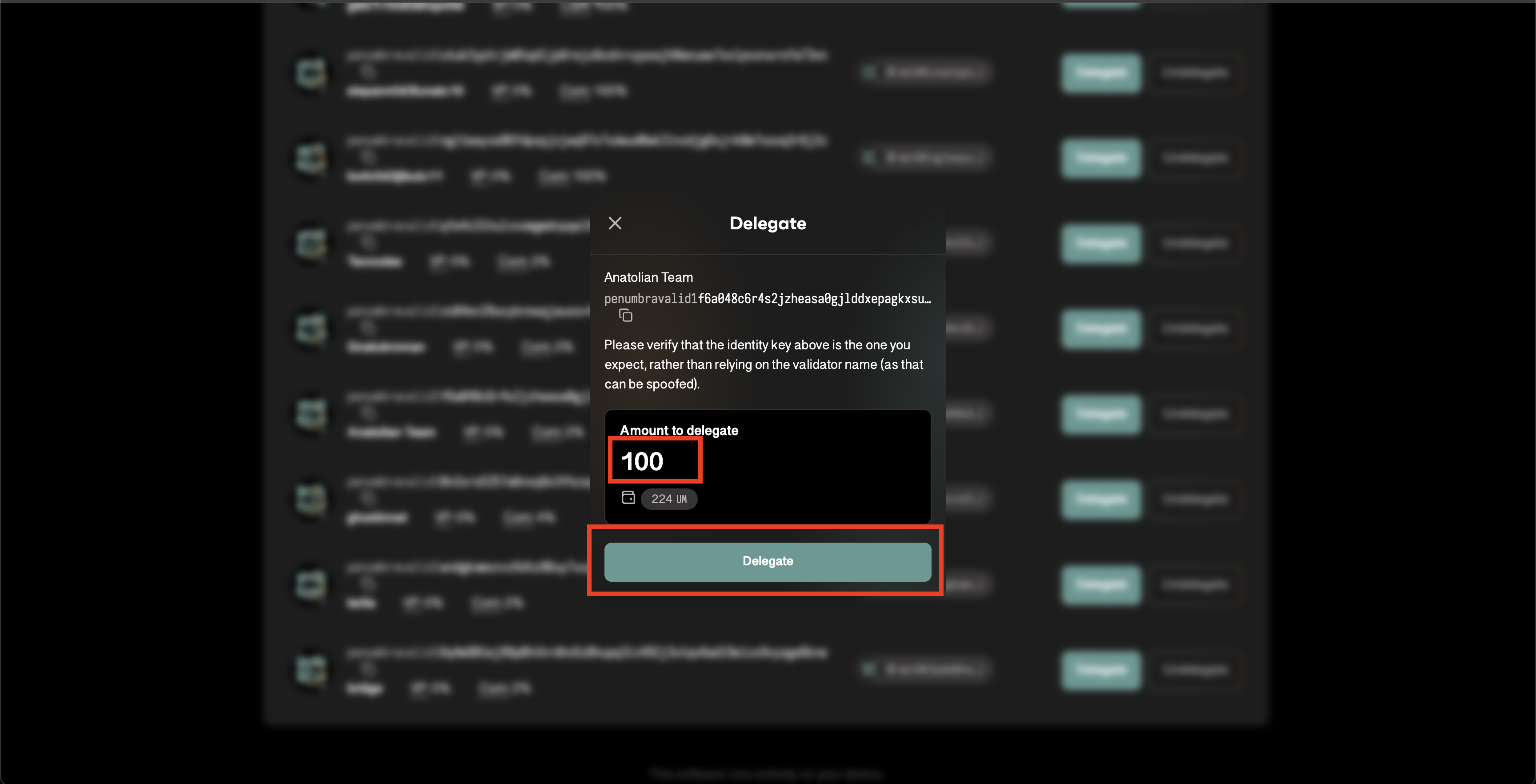
If you have difficulty finding us on the page, you can press CTRL + F or CMD + F buttons and search for Anatolian Team.
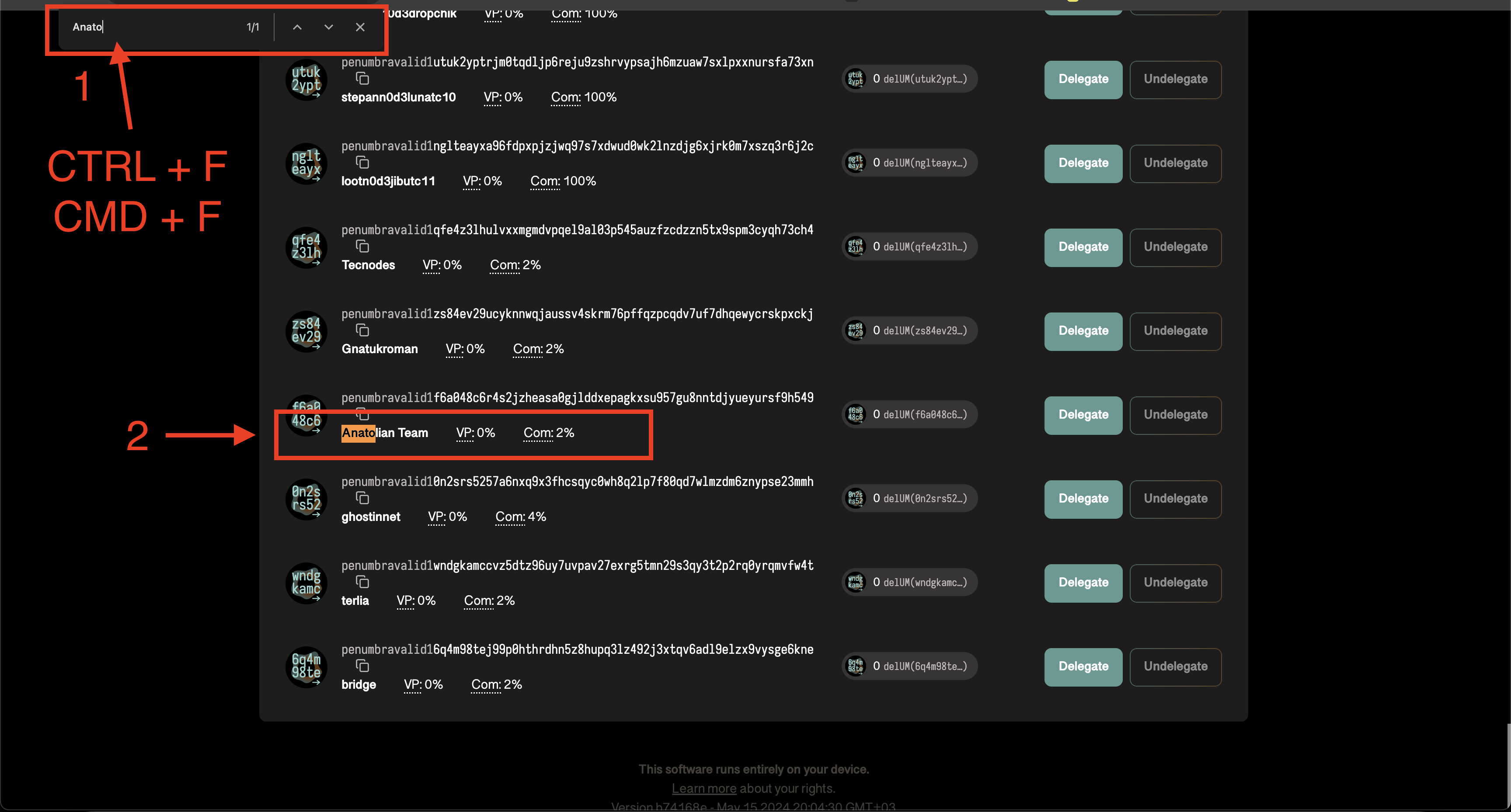
Swap
Go to Swap and trade other tokens.
Sending Tokens
Go to send and send tokens to your friends.
You can use our telegram chat channel to share your wallet address.
IBC Transfer
Go to Shield Funds and send your UM tokens to your Osmosis or Noble test wallets.
Getting Errors in Transactions
If you start getting errors, clear your wallet's cache, refresh the page, and then wait for your wallet to sync.
It is shown with the pictures below.