Pingpong Installation
Ubuntu installation is explained here.
warning
The server you will install on must be 22.04.
Things to do before you start:
- Connect to Harvester with your Google account and create an account.
- Click on the
Add Devicesbutton you see in the picture below.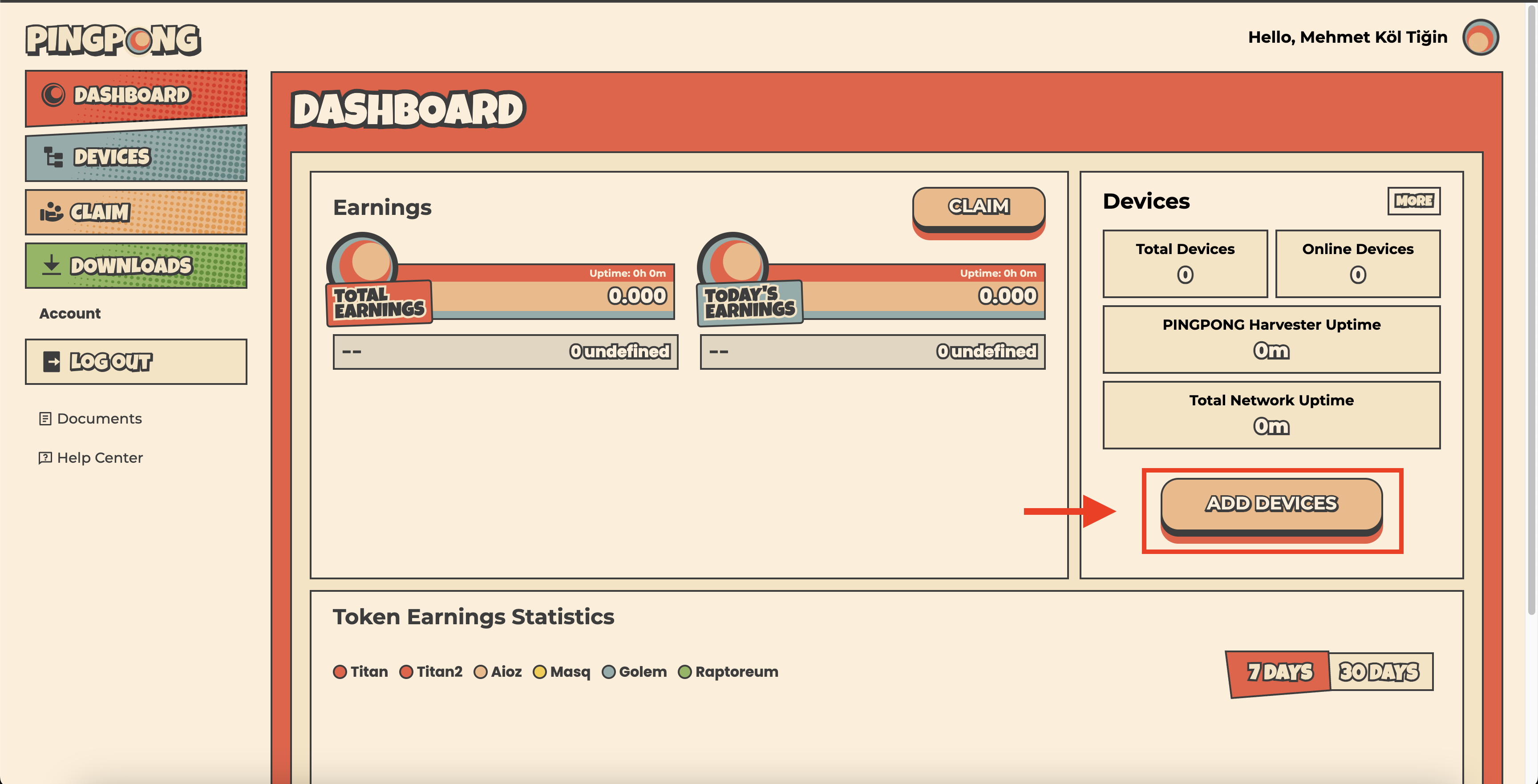
- In the window that opens, enter
your device nameand get yourIDas you see in the picture below.This ID will be needed at the last stage.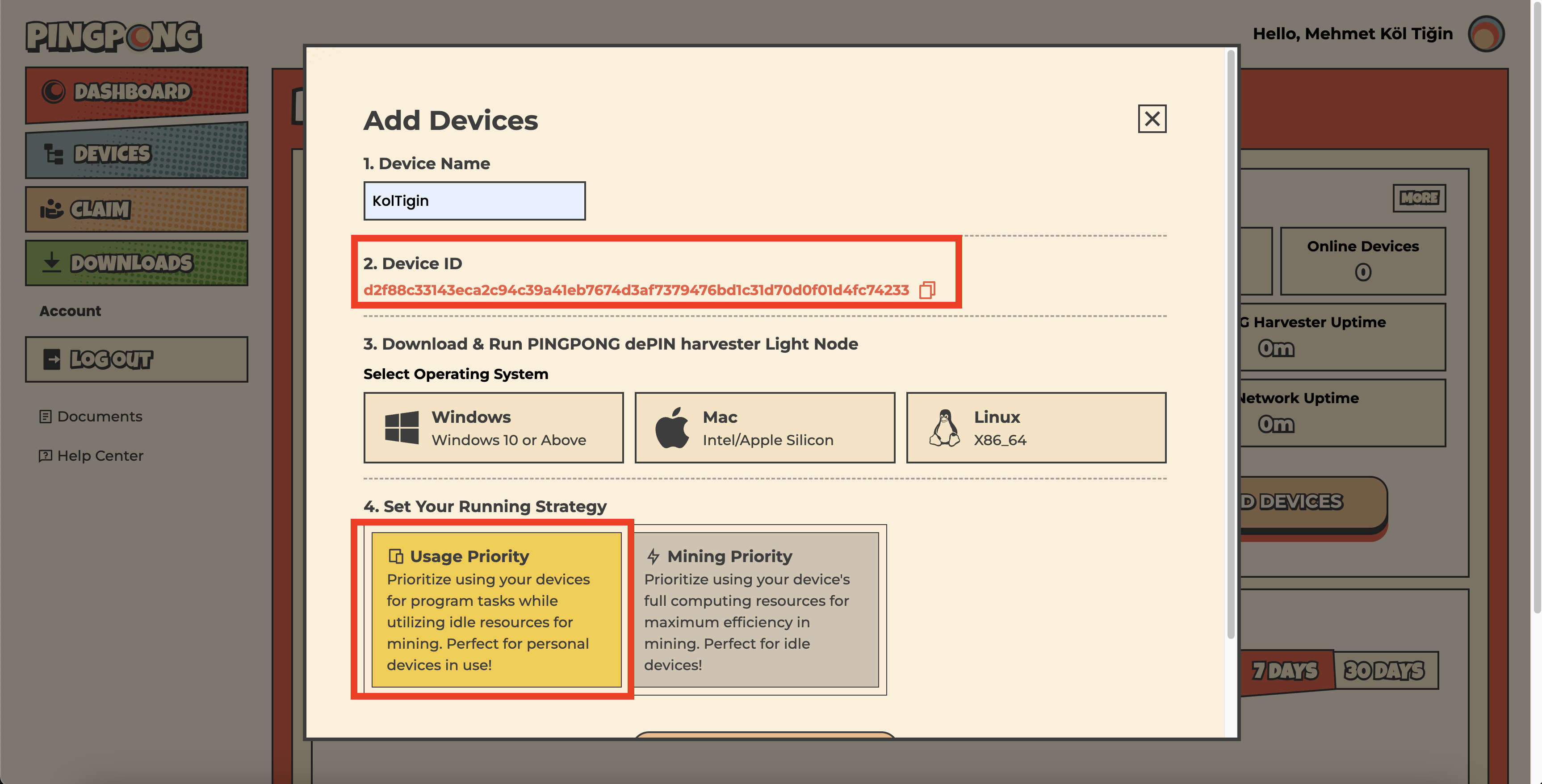
- Select
Linuxand then click on theLet's Gooo!button.
Updating the System
apt update && apt upgrade -y
Installing the Necessary Libraries
apt install wget screen -y < "/dev/null"
Installing the Docker
curl -fsSL https://download.docker.com/linux/ubuntu/gpg | sudo gpg --dearmor -o /usr/share/keyrings/docker-archive-keyring.gpg
echo "deb [arch=$(dpkg --print-architecture) signed-by=/usr/share/keyrings/docker-archive-keyring.gpg] https://download.docker.com/linux/ubuntu $(lsb_release -cs) stable" | sudo tee /etc/apt/sources.list.d/docker.list > /dev/null
apt-get update
apt-get install docker-ce docker-ce-cli containerd.io
docker version
Downloading the Pingpong
wget https://pingpong-build.s3.ap-southeast-1.amazonaws.com/linux/latest/PINGPONG
Alternative:
wget https://anatolianteam.com/PINGPONG
Running the Pingpong
Open a screen.
screen -S pin
ID yazan yere panelde size verilen DI'ui yazınız.
chmod +x ./PINGPONG && ./PINGPONG --key ID
Other Tasks
You can do the tasks by going to the Application page and connecting wallet and twitter.
In addition, you can collect points by requesting your tokens on the holesky network with the wallet on the panel and doing tasks.